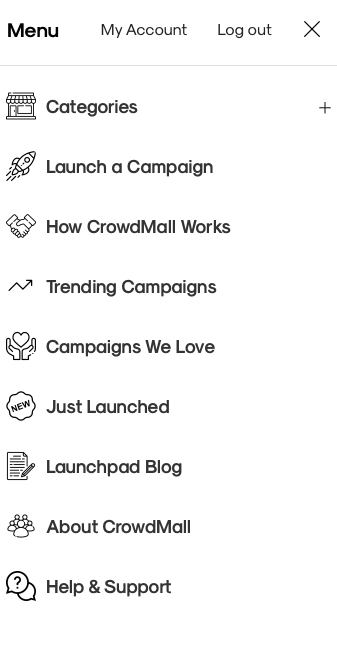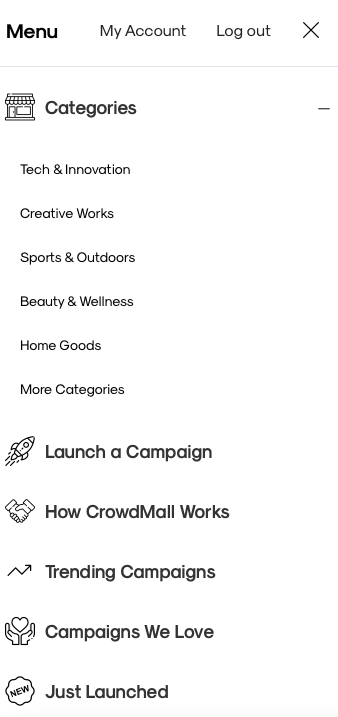How can I find interesting products to pre-order?Updated a year ago
You can search for products to browse at CrowdMall in a number of different ways"
1. Search
You will find the search magnifying glass button in the top-right hand corner of any page, with the icon 🔍 . Type your search terms into the text field and press return to receive the results for your search.
2. Tags
Each product includes a series of identifying hashtags, so that similar types of product can be clustered together in searches. Type your required hashtag term into the text field and press return to receive the results for your search.
The tags designated to a product are found at the bottom of its campaign page.
3. Menu
Click on the Menu button ☰ in the top left-hand corner of any page on the platform. This reveals a series of tabs you can use to find products you may wish to pre-order. These tabs are as follows, in descending order:
- Categories – Click on the "+" button to reveal a drop-down list of the categories CrowdMall uses for grouping products. Clicking on your category name of choice will show you a series of products in the class of item you selected